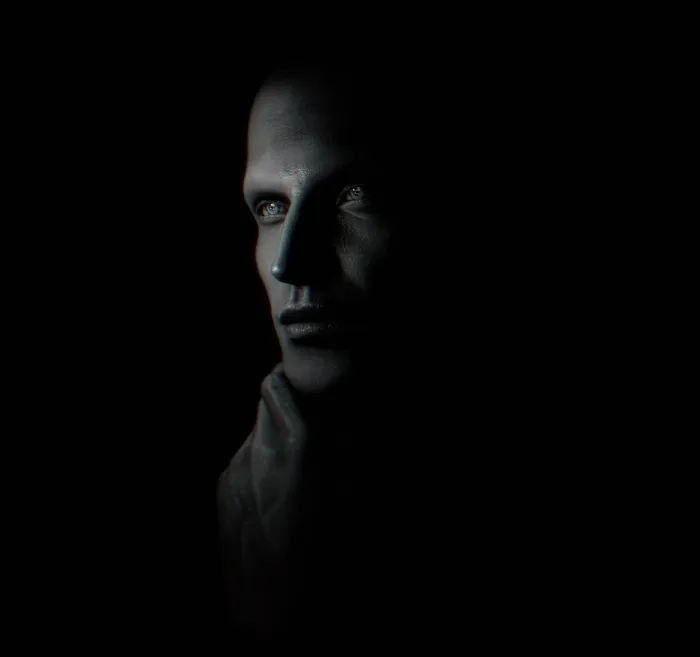Meet Skedr your new assistant
This post is for anyone curious about what in the world Skedr does?
How can it help you?
Introduction
Meet Skedr your new assistant
This post is for anyone curious about what in the world Skedr does? How can it help you?
But before we get into all that interesting stuff, let’s introduce Enric the founder, he’s the exceptional human who dreamt up Skedr back in 2017. As a photography addict and Flickr fan he noticed some of the inner workings of Flickr meant that it took a long time to find the right groups, navigate the rules and share his work. Enric worked as a techie by day which meant he spent many a long night toiling away to build a companion app designed to speed things up.
He knew that Flickr was huge and now boasts *60 million monthly visitors. In fact it has the world’s largest collection of creative common photos, half of all creative commons content ever-created. Or putting it another way, the world’s greatest collection of open content there is literally something for everyone.
As Enric explains:
“With 120 million groups on Flickr I wanted to make it easier for people to reach their people using the sharing tool that is Skedr. One of the things that I have found difficult is when platforms change something in their algorithm or user interface overnight with no explanation. So the user has to spend more time figuring it out where everything is and why something doesn’t work anymore. I want Skedr to be as intuitive as possible to use and we’ll tell you when something has changed. Which reminds me, have you noticed we’ve changed up our branding to make it slicker and with a new icon symbolising a clock? We’re all about saving you time so you can spend it doing the things you love”.

Don’t just take Enric’s word for it, we asked our talented community to share their thoughts on why Skedr is one of the best assistants out there. And it is not AI. Nope. ChatGPT cannot do everything you know, not yet anyway.
“I really like Skedr because adding my photos to groups manually is very time consuming. I am a member of over 1,100 groups so it would be impossible to remember the content guidelines and rules for each of them. Even with so many groups, Skedr was still fairly quick and easy to set up!”

Good to hear that Scarlet Nightingale for those of you who are members of hundreds or even thousands of Flickr groups, this is a gamechanger.
“Exposure is hugely important for what I do as a blogger, and exposure comes in part from including my content in different groups. The process itself was tedious to the point of being downright deterring. Skedr helped me convert my least favorite aspect of blogging, into something I can do easily, with the click of a button.”

All the smart bloggers out there, take note, this is something you have to check out. As Kira Balestra says:
“It is a really great tool, a wonderful invention that makes the work of those of us who have to promote our work in a more intense way much easier. Before starting to use Skedr, I thought it was just a small trick to try to get more likes, but it really helps a lot even if you only want to share your image in a few groups, it saves you a lot of time since the system that it brings Flickr is really tedious to do, plus it crashes constantly lol Thanks for creating such a cool tool!”

You are most welcome Kira.
If you ever get stuck, can’t figure out a way through the process we have a chatbot which is actually run by real people. As one of our brilliant community put it, not only does Skedr save you time, there’s also “prompt support should there be any questions”. Happy to help Carsten Skodell.
Back to the really interesting part, the incredible range of photography and digital art that passes through Skedr. Check out the new gallery below for a taster of the work from some of our community. Get a fresh hit of inspiration whether you’re into painting with light with a digital camera, smartphone or your computer, there’s a place here at Skedr for you.
Here’s how to get started with Skedr in four easy steps:
- Upload your images to Flickr
- Use tags. Link your images and groups through tags. A tag must be a keyword or meaningful word describing that group.
- Sync an image. Share that image to all groups through all of the tags you have linked with that image.
- Built-in reshare. Each dismissed image is scheduled for resharing automatically; this way you will reach more Flickr fans.
Join our Flickr group today, search Skedr in groups and we can chat more there. If you’re also on Instagram, come find us there too. We have just got started and want to support more of your amazing creative.
*Source: Flickr Media Kit Dec 2023